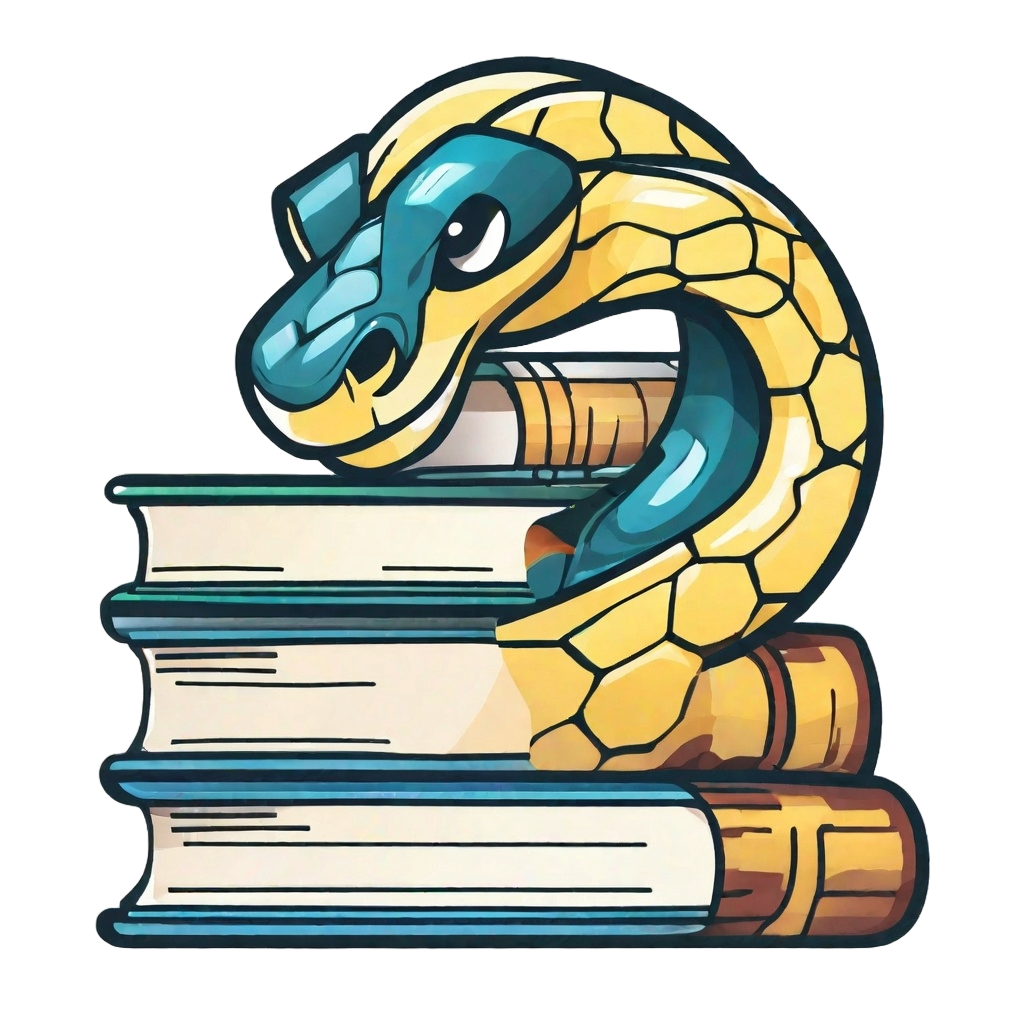Banners and Announcements#
A banner can be added to the top of a Jupyter Book:
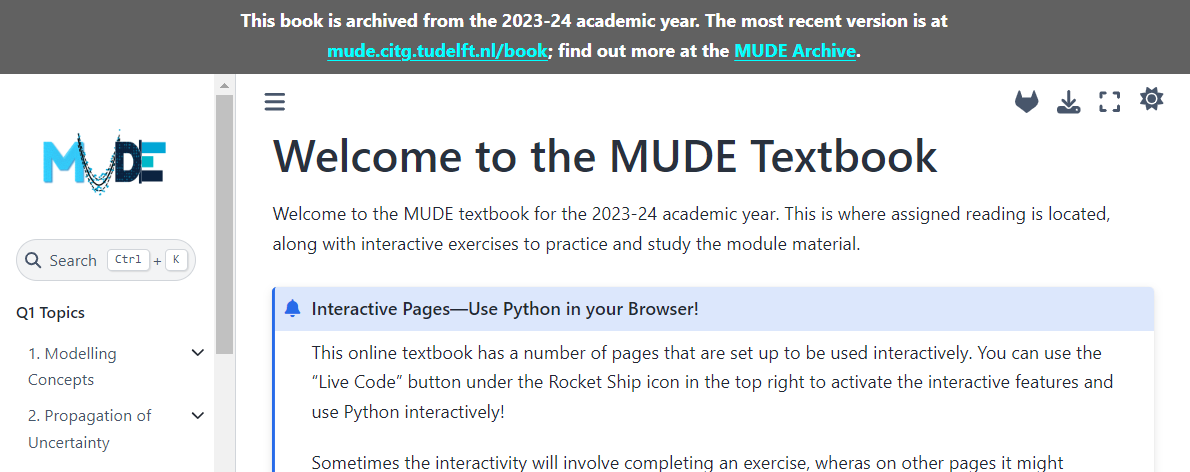
Fig. 45 Example of a banner in the MUDE book.#
This is a commonly used feature, desribed in the Jupyter Book manual here. However, note that if you are using the Sphinx-Thebe interactive Python feature, or other features that customize the top part of a Jupyter Book website (for example, the download page buttons), the banner does not always work. In this case, the banner should be specified using the announcement option in the html_theme_options setting in the _config.yml file:
sphinx:
config:
...
html_theme_options:
...
announcement : "This book is under construction ✍🏻; it's continuously updated from September 2024 through January 2025 📅"
...
Tip
Note that you should always enclose your announcement in quotes to make it a complete string. Use a different type of quote if your announcement itself contains them (for example, "like 'this'"). If you are using HTML elements, it is best to make your announcement a complete HTML tag, not Markdown with HTML inside.
Markdown links do not work in the announcement, in which case you must use HTML!
Known Issue#
Note that there seems to be a bug if you only use the announcement and launch_buttons:thebe:true option; including additional buttons seems to fix this issue (see Issue 65 in the MUDE book), for example:
sphinx:
config:
...
html_theme_options:
repository_url: "https://github.com/TeachBooks/mechanics-BSc"
use_repository_button: true
use_issues_button : true
announcement : "This book is under construction ✍🏻; it's continuously updated from September 2024 through January 2025 📅"
launch_buttons:
thebe: true